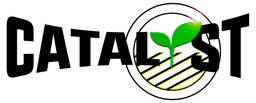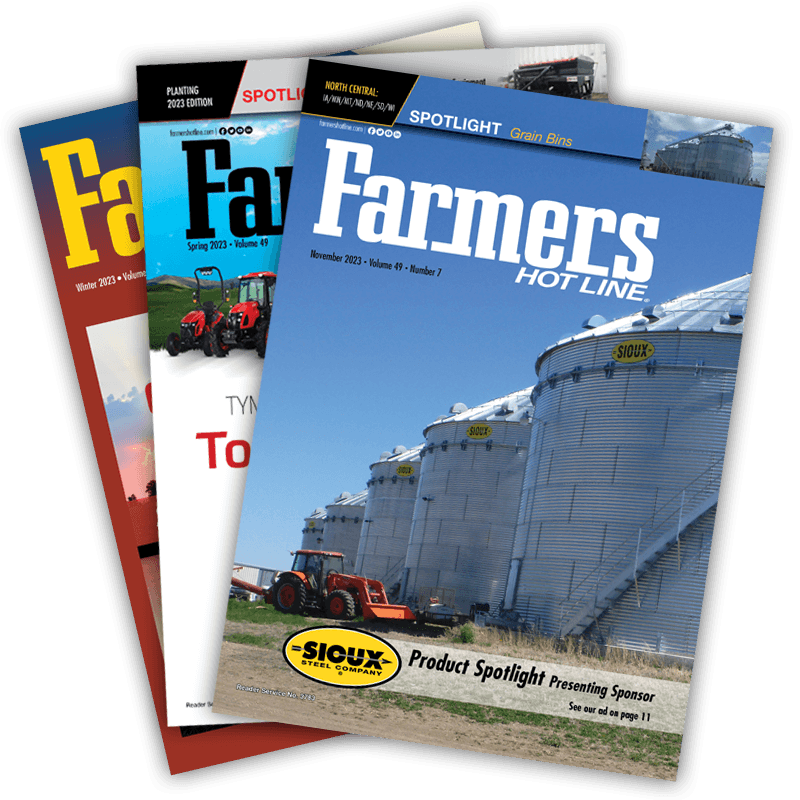9 Easy Steps to Make Crop Reporting a Positive Experience
 Digi‐Star LLC recommends a few simple steps of preparation for the harvest season to make crop insurance reporting and record keeping a much easier and accurate process.
Digi‐Star LLC recommends a few simple steps of preparation for the harvest season to make crop insurance reporting and record keeping a much easier and accurate process.
Joni Naylor, a crop insurance specialist for Farm Credit Mid‐America in Indiana, reminds producers that they need “hard records” for claims processing, like weigh tickets and settlement sheets from a third party. They also need “soft records” to differentiate where the grain actually originated. Some producers have kept load records on anything from the inside of a soda carton to printed spreadsheets, but a print out from a grain cart scale is certainly preferred.
Naylor said, "It is so much easier to process a claim when all the information is organized and in a report form. It takes longer for adjusters to process a claim when notes aren’t organized and give very little detailed information, for example, ‘Three loads from red straight truck and four loads from white semi.’ While this type of load record is adequate, it is definitely sub‐standard.”
By taking just a few simple steps, producers can have accurate and easy‐to‐read harvest records.
- Do you have a Grain Cart scale and software system? Be sure to load the software onto your computer prior to harvest season to take full advantage of the software.
- Read and review the operator’s manuals for safe and efficient operation.
- Confirm the field names within software and download this information to USB for transfer to scale indicator.
- Be sure to confirm the IDs (identifiers) within software. IDs can be unique operators ids, ie: red truck.
- Train all operators on field names and picking field names from the menu using the indicator "QWERTY" keyboard.
- Check equipment to confirm hoses, cables or indicators did not fall victim to rodents during the off season.
- Verify accuracy of scale system by adding weight to each corner and confirming readings.
- Test functionality of AutoLog™ on Scale Indicator. The indicator should enter unload mode when PTO starts and show STOP then PRINT when PTO stops. The rotation sensor should be set at 1/8" from target and be free of debris.
- Remember to utilize Combine Check function on grain cart indicator daily to verify combine's yield monitor accuracy.
Headquartered in Fort Atkinson, Wisconsin, with additional facilities and businesses in the Netherlands and United Kingdom, Digi‐Star LLC is a global supplier of electronic sensing equipment, precision sensors, displays and software used by farmers and other equipment operators to precisely measure and analyze valuable data from critical farming processes.